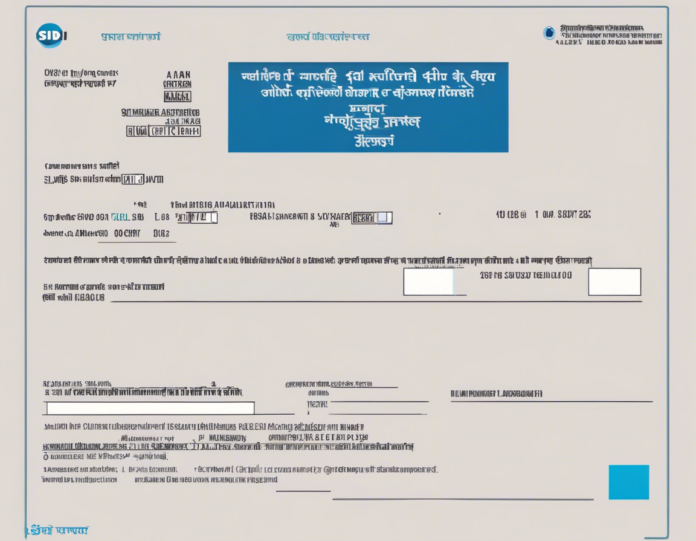In today’s fast-paced world, it is crucial to stay on top of your finances. One important aspect of managing your finances is checking your bank account balance regularly. This ensures that you have a good understanding of your financial standing and helps you avoid any unpleasant surprises such as overdrafts or insufficient funds.
For customers of the State Bank of India (SBI), checking your account balance is easy and convenient. Whether you prefer to use online methods, mobile apps, ATMs, or even the old-fashioned way of visiting a branch, SBI provides multiple options for you to access your account balance information. In this comprehensive guide, we will explore the various methods you can use to check your SBI account balance.
Checking SBI Account Balance Online
1. SBI Online Banking:
- If you are registered for SBI’s internet banking services, you can log in to your account on the official website.
- Once logged in, navigate to the “Account Summary” or “Account Information” section to view your account balance.
2. SBI Anywhere Personal App:
- Download and install the SBI Anywhere Personal app on your smartphone.
- Log in using your credentials and select the account for which you want to check the balance.
- The app will display your account balance along with recent transactions.
3. SBI YONO App:
- Similarly, you can use the SBI YONO (You Only Need One) app to check your account balance.
- Login to the app and select the “Accounts” option to view your balance.
Checking SBI Account Balance via SMS
- To check your SBI account balance using SMS banking, send a message in the following format: BAL\
to 9223488888. - You will receive an SMS with your account balance details shortly.
Checking SBI Account Balance at an ATM
- Visit the nearest SBI ATM and insert your ATM card.
- Enter your PIN and select the “Balance Enquiry” option to view your account balance on the screen.
Checking SBI Account Balance via Missed Call
- If you have registered your mobile number with SBI, you can check your account balance by giving a missed call to 9223766666.
- After a few rings, the call will disconnect, and you will receive an SMS with your account balance.
Visiting an SBI Branch
- If you prefer the traditional method, you can visit your nearest SBI branch and request a bank statement or inquire about your account balance at the help desk.
Frequently Asked Questions (FAQs)
1. Can I check my SBI account balance without internet banking?
Yes, you can check your SBI account balance through various methods such as SMS banking, ATM, SBI Anywhere Personal app, SBI YONO app, and by giving a missed call to the designated number.
2. Is there a charge for checking my SBI account balance?
Most methods of checking your SBI account balance are free of charge. However, standard SMS charges may apply if you choose to use the SMS banking service.
3. How often should I check my SBI account balance?
It is recommended to check your SBI account balance regularly, at least once a week, to monitor your expenses, track your income, and prevent any unauthorized transactions.
4. What should I do if I notice any discrepancies in my SBI account balance?
If you spot any discrepancies or unauthorized transactions in your SBI account, contact the bank’s customer service immediately to report the issue and initiate necessary steps to resolve it.
5. Can I check multiple SBI account balances using the same method?
Yes, you can check the balance of all your linked SBI accounts using any of the methods mentioned above by selecting the specific account you want to inquire about.
In conclusion, staying informed about your SBI account balance is essential for effective financial management. By utilizing the convenient methods provided by SBI, you can easily and efficiently monitor your finances, track your spending, and ensure that your account remains secure. Choose the method that best suits your preferences and start keeping a close eye on your SBI account balance today.