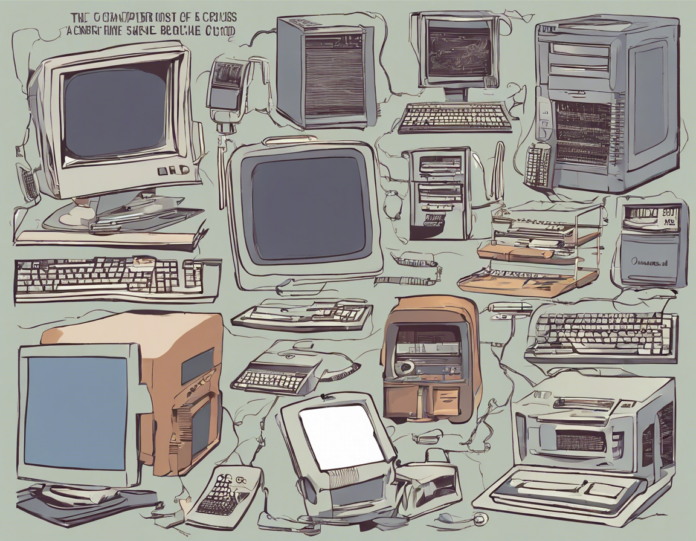Have you ever wondered about the intricate components that make up a computer and how they work together to perform various tasks? Computers have become an indispensable part of our daily lives, from personal use to complex computing systems in businesses and industries. Understanding the key components of a computer and how they function can provide valuable insight into the technology we rely on so heavily. In this comprehensive guide, we will delve into the various components inside a computer and their roles in the overall functionality of this modern marvel.
Central Processing Unit (CPU)
At the heart of every computer is the Central Processing Unit (CPU), often referred to as the computer’s “brain.” The CPU is responsible for executing instructions, performing calculations, and controlling the rest of the computer’s components. It interprets and carries out program instructions by performing basic arithmetic, logic, control, and input/output operations specified by the instructions.
Random Access Memory (RAM)
Random Access Memory (RAM) serves as the computer’s short-term memory where data is stored temporarily for quick access by the CPU. Unlike storage devices such as hard drives or SSDs, RAM is volatile memory, meaning it loses its data when the computer is powered off. The amount of RAM in a computer directly influences its performance, as more RAM allows for smoother multitasking and faster data access.
Storage Devices
Computers utilize various storage devices to store data permanently or semi-permanently. Traditional Hard Disk Drives (HDDs) use spinning disks and magnetic storage to store data, while Solid State Drives (SSDs) use flash memory for faster data access speeds. Storage devices not only store the operating system and software programs but also your personal files, documents, photos, and videos.
Motherboard
The motherboard is the primary circuit board of a computer, serving as a platform for connecting all other components. It houses the CPU, RAM, storage drives, graphics card, and other essential hardware components. The motherboard contains sockets, slots, and connectors for various components to communicate with each other and work together seamlessly.
Graphics Processing Unit (GPU)
The Graphics Processing Unit (GPU), also known as a graphics card, is responsible for rendering images, videos, and animations on the computer’s display. While the CPU can handle basic graphics tasks, the GPU is specialized in handling complex graphical calculations, making it essential for tasks such as gaming, video editing, and graphic design.
Power Supply Unit (PSU)
The Power Supply Unit (PSU) provides electrical power to all components inside the computer. It converts alternate current (AC) power from the wall outlet into direct current (DC) power required by the computer’s components. The wattage of a PSU determines how much power it can supply, and choosing a sufficiently powerful PSU is crucial for stable and reliable computer operation.
Cooling System
To prevent overheating and ensure optimal performance, computers are equipped with a cooling system that consists of fans, heat sinks, and sometimes liquid cooling solutions. The CPU and GPU, in particular, generate a significant amount of heat during operation, and the cooling system helps dissipate this heat to maintain safe operating temperatures.
Input and Output Devices
Input devices such as keyboards, mice, and touchpads allow users to communicate with the computer and provide instructions, while output devices such as monitors, printers, and speakers display information and results from the computer. These input and output devices enable users to interact with the computer and receive feedback in various forms.
Expansion Cards
Expansion cards are additional hardware components that can be added to a computer to enhance its functionality. Common expansion cards include sound cards, network interface cards (NICs), and Wi-Fi cards, which provide audio capabilities, networking connectivity, and wireless communication, respectively. Expansion cards are inserted into compatible slots on the motherboard for integration with the rest of the system.
BIOS and Operating System
The Basic Input/Output System (BIOS) is a firmware program stored on the motherboard that initializes hardware components during the computer’s boot process. It performs basic system checks and prepares the computer for the operating system to take control. The Operating System (OS), such as Windows, macOS, or Linux, manages hardware resources, runs software applications, and provides a user interface for interacting with the computer.
Frequently Asked Questions (FAQs)
1. What is the difference between RAM and storage?
RAM, or Random Access Memory, is temporary memory that stores data that the CPU is currently using. It is volatile and loses its data when the computer is powered off. Storage devices such as HDDs and SSDs store data permanently or semi-permanently, allowing data to be saved even when the computer is turned off.
2. How do I know if I need more RAM in my computer?
If your computer is slowing down when running multiple applications or tasks simultaneously, upgrading your RAM can help improve performance. Monitoring your computer’s RAM usage through task manager or activity monitor can indicate if you are running out of available memory.
3. What is the purpose of the BIOS?
The BIOS, or Basic Input/Output System, initializes hardware components during the computer’s boot process. It performs a Power-On Self Test (POST), checks hardware configurations, and loads the operating system into memory to start the computer.
4. Why is a GPU important for gaming?
A dedicated Graphics Processing Unit (GPU) is essential for gaming as it handles complex graphical calculations required for rendering detailed images, textures, and animations in real-time. A powerful GPU can improve gaming performance and visual quality.
5. Do I need to upgrade my PSU when adding new components?
When adding power-hungry components such as a high-end GPU or multiple storage drives, upgrading your Power Supply Unit (PSU) may be necessary to ensure sufficient power supply to all components. Check the power requirements of your new components and compare them to the capacity of your current PSU.
Understanding the components inside a computer and their functions can empower users to make informed decisions when upgrading or troubleshooting their systems. Whether you are a casual user or a tech enthusiast, having knowledge of how a computer works can enhance your overall computing experience and appreciation for the technology that drives our modern world.